
Adding and Removing Applications

Applications can be added and removed from your subscription through the Subscription View.
To add an application, click the Add Application action link.
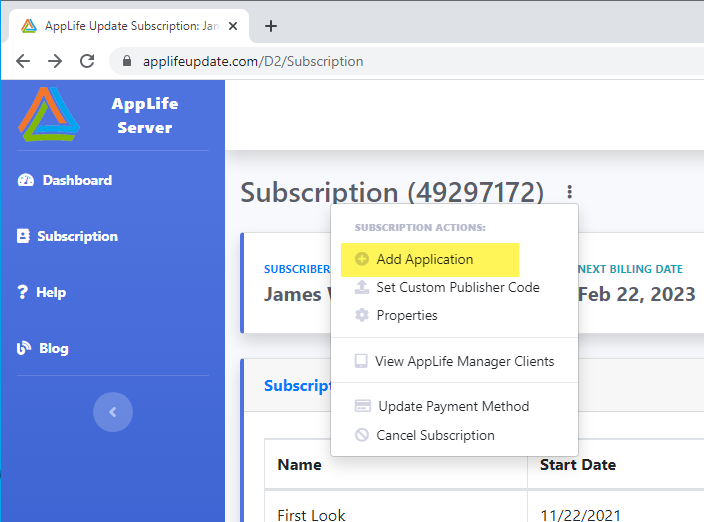
You will be prompted for confirmation.
To remove an application, select the desired application for removal from the list of subscription applications on the Subscription View. Click the action bar and select Remove Application.
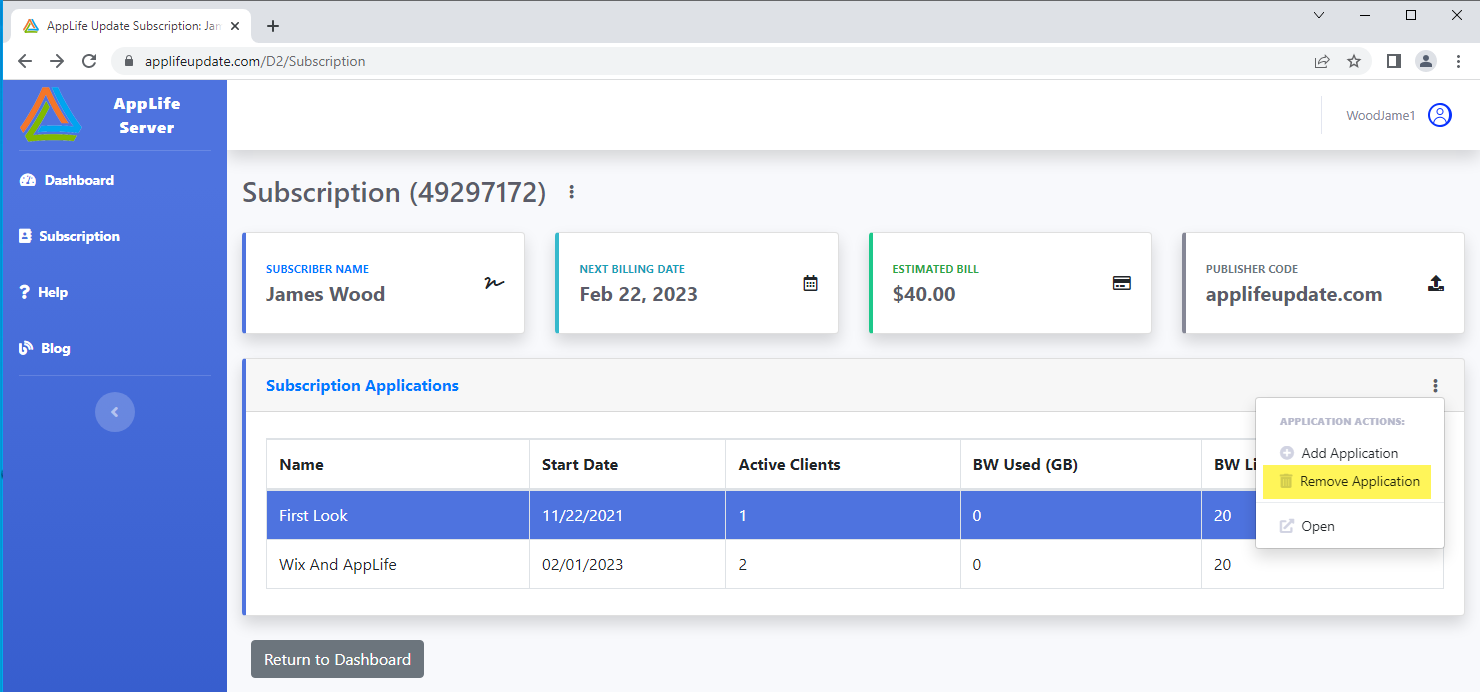
You will be prompted for confirmation.
WARNING: Removing an application cannot be undone. All application information and packages will be removed upon completion.