

This action creates a file shortcut on the client during package execution. The shortcut is a non-advertised shortcut.
For this action to be valid, a shortcut location, target location, and if set, an Icon location must be configured.
If the defined shortcut already exists on the client, you can choose to replace it, skip it, or abort the update.
Prepare Stage
During the prepare stage, this action verifies permissions to the shortcut location folder.
Execute Stage
Creates a new shortcut on the client computer. If a shortcut already exists, the original is backed up.
Rollback Stage
If a preexisting shortcut was backed up in the execute stage, this shortcut is restored.
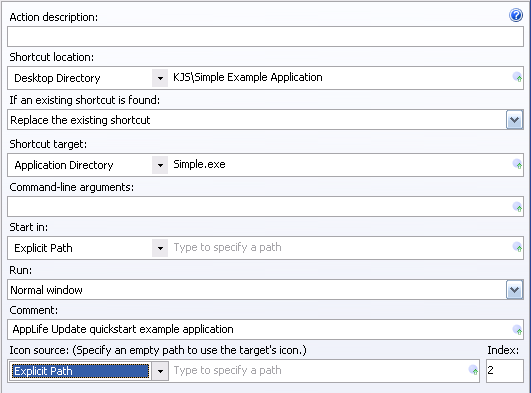
Action description – Descriptive text that can be used to identify this particular action in the Actions list.
Shortcut location – The disk location on the client to place the shortcut. This includes the name of the shortcut. Select the known folder on the client, then provide sub path and shortcut name. If this location does not end with an .lnk extension, it will be appended automatically.
If an existing shortcut is found – Identify what action should be taken if an identically named shortcut already exists in the defined location.
Shortcut target – The disk location of the file that the shortcut is going to operate on. Select the known folder on the client, and then provide any sub path and the file name.
Command-line arguments – Add any arguments that are required to be passed to the shortcut target when this shortcut is used.
Start in – Specify a path to set the start path property of the shortcut. Select the known folder on the client and specify any sub path information.
Run – Specify the mode that the target should launch in. Choices are:
Comment – Specify the comment property of the shortcut. This value results in a shortcut tooltip.
Icon source – Specifies an assembly that contains an icon that can be displayed with the shortcut. Select the known folder on client, any sub path information, and the name of the assembly. Define the index of the icon within this assembly with the Index property. To use the default icon, set this property to Explicit Path.
Index – The index within the identified Icon source of the icon that is to be used with this shortcut.