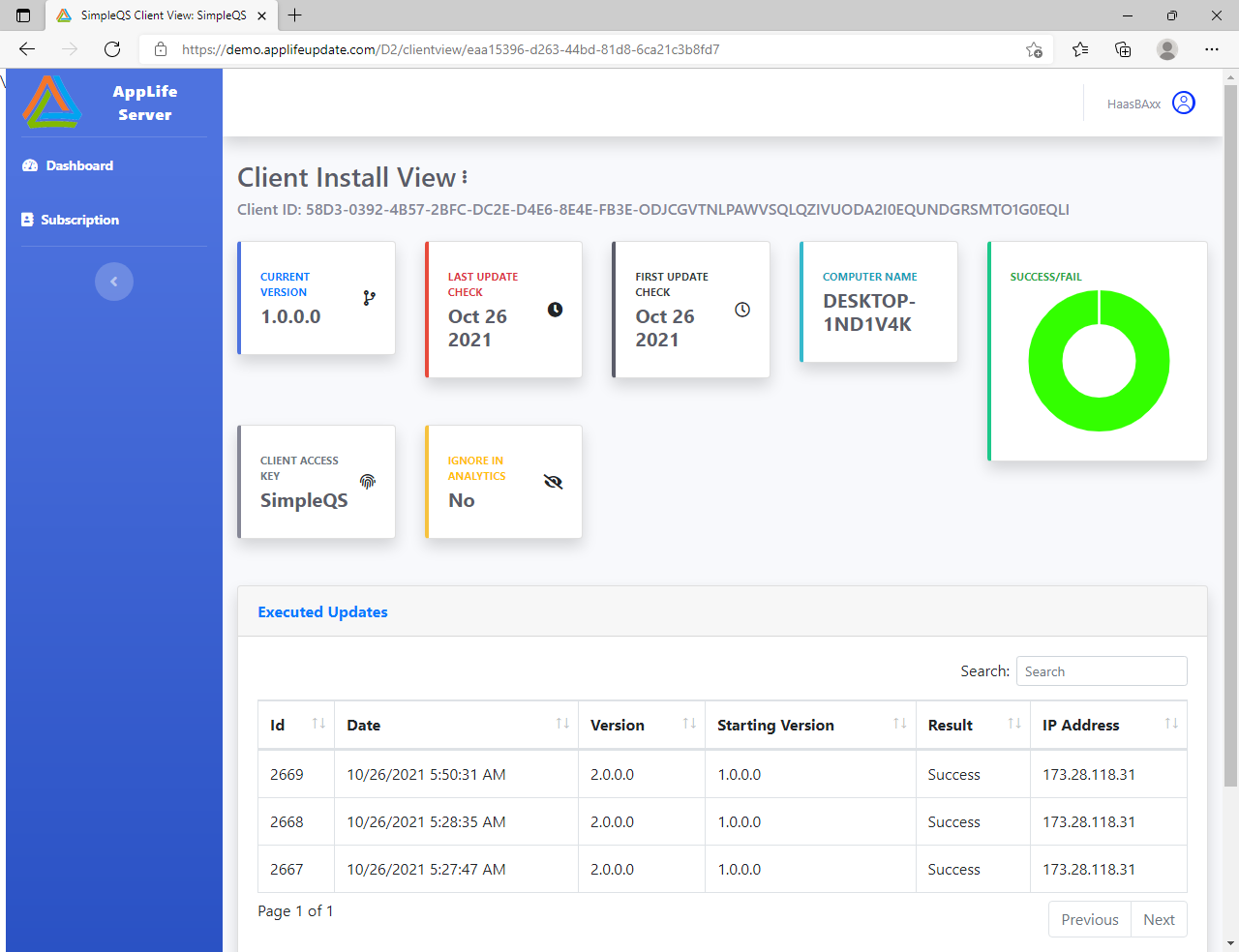The AppLife Cloud Dashboard is the central hub of the AppLife Deployment and Maintenance solution. Dashboard hosts the AppLife Update packages built by builder, controls the distribution of the updates to clients that use AppLife Manager or one of the .NET APIs and provides valuable analytical and troubleshooting functionality to the development team.
The AppLife Server dashboard is displayed upon logon to the AppLife Server and allows for a quick overview of all the applications for which the logged on user is involved with, based on their assigned roles.
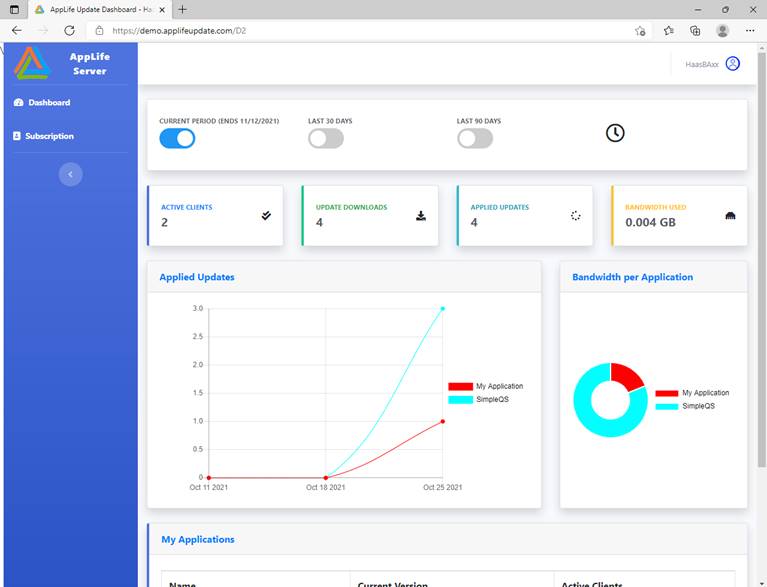
From their dashboard, uses can link to the Application View for any of their applications by clicking on the Application Row. Drilling into an individual Application View provides a look into the published versions for that application, as well as access to deployed client information for that application.
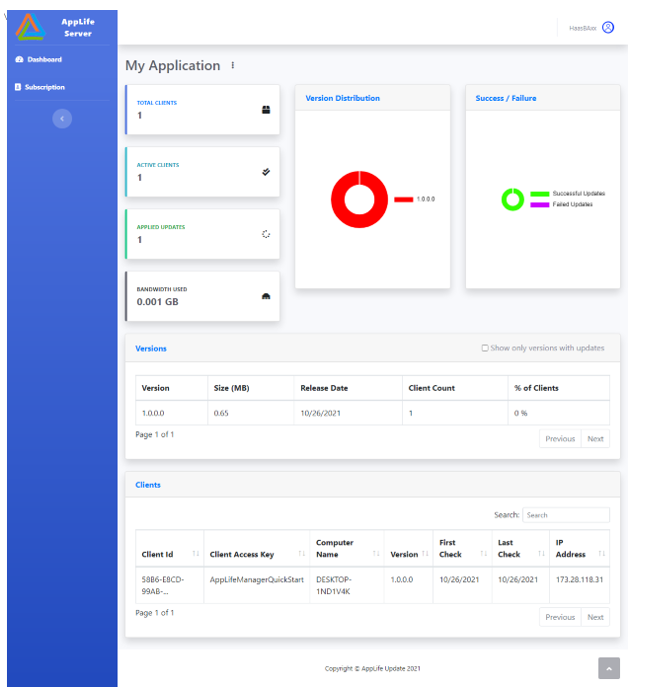
Application clients are listed in the Clients table. This table can be sorted, filtered and searched. All application clients can be exported to CSV from the table Action Link.
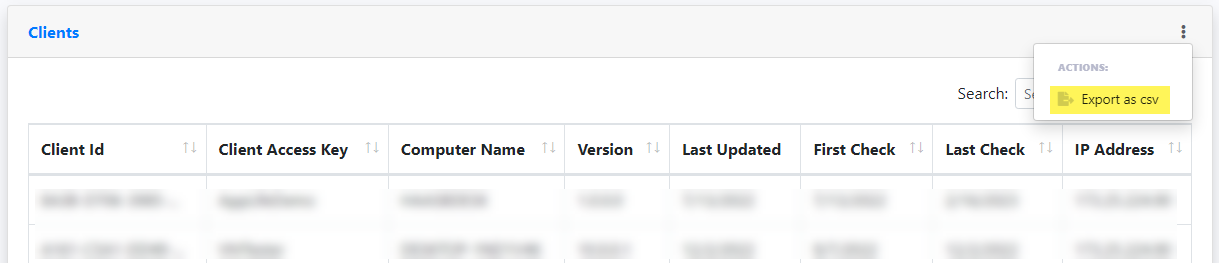
From the Application View, users can click to view/edit individual updates by clicking on the view icon  next to the individual Version.
next to the individual Version.
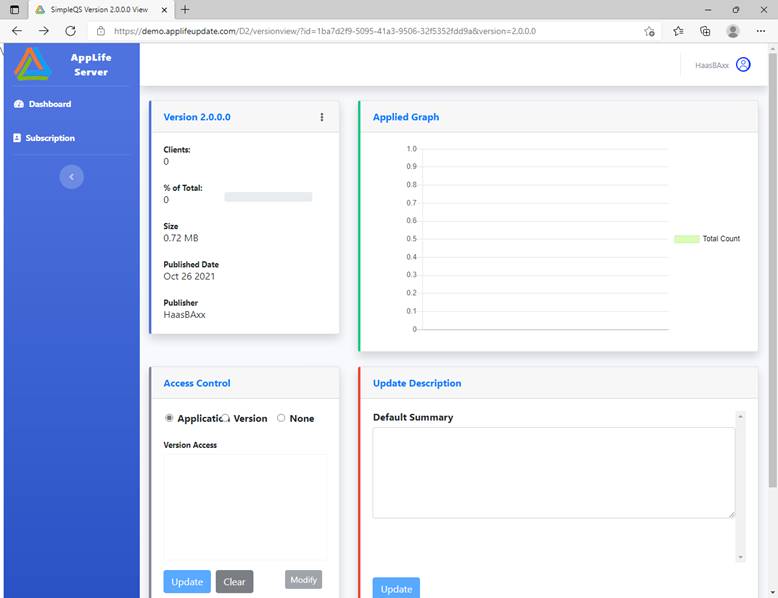
All of the metadata about an individual update can be viewed and modified from the Version view. In addition, access control to the individual update can be viewed and modified.
Back on the Application View, all the individual client installations that are being maintained can be viewed, searched and sorted. An individual client installation can be further investigated by clicking on the client row.
From the Client View, information about each individual update that the client has installed is available. The current client version is easily identified, as well as the results of all their previously applied updates. Executed updates can also be searched.