

Expansion variables are used to share properties between individual actions of an action list update. Most text-based properties of the AppLife Update Actions can expand variables. Properties that can consume expansion variables are adorned with an  icon.
icon.
Expansion variables expose the contents of the Update Context Shared Properties collection to the action editors.
A shared property value is placed in an action property by enclosing the key name of the shared property within two dollar sign characters.
Example:
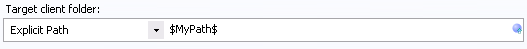
In this example, the target client path value is expanded during update execution to the value of the update context shared property entry “MyPath”.
Expansion variables can be placed as part of a longer explicit value. Such as “$MyPath$\SubDirectory\”
Note: To use a “$” in any property that supports expansion variables as part of a string literal, place a double dollar sign. “$$”.