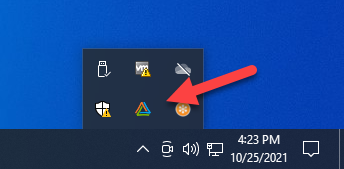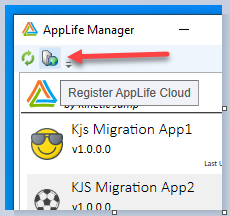The AppLife solution consists of:
1. AppLife Cloud
2. AppLife Builder
3. AppLife Manager
4. Integration API's (Available through NuGet.org)
The latest software setup files can be downloaded from https://www.applifeupdate.com
Installing AppLife Builder
- Download the installer from https://www.applifeupdate.com/GetAppLifeBuilder
- Run the AppLife Builder Setup msi file
Installing AppLife Manager
- Download the installer from https://www.applifeupdate.com/GetAppLifeManager
- Run the AppLifeManager.msi setup file
- The AppLife Manager resides in the System Tray. Click the System Tray icon to view the Manager Window.
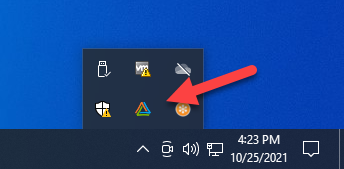
- Add your AppLife Cloud Subscription to the AppLife Manager configuration. Note: This step requires administrative privileges
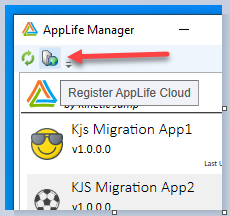
- When adding your server, enter the appropriate Client Access Key, and your Publisher Code.