
Replace Public Key Action

The Replace Public Key action un-registers your current application public key from the client and registers a new public key in its place. Use this action if you have deployed the AppLife Update service and need to switch application key pairs.
Prepare Stage
No action taken
Execute Stage
Replaces the current public key with the newly designated public key within the AppLife Update Service registry.
Cleanup Stage
No action taken.
Rollback Stage
Restores the original public key that was replaced during the execute stage.
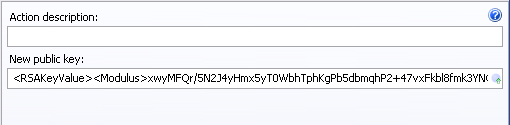
Action description – Descriptive text that can be used to identify this particular action in the Actions list.
New public key – The public key value that will replace the current public key on the client.