

The Restart Operating System action will cause a system restart to occur after the completion of the update. The package author can optionally prompt the user for permission to restart. If the user chooses to suppress the restart, the action can be configured to abort the update or continue to completion.
Prepare Stage
No action taken
Execute Stage
Configures the update engine to initiate a system restart at the completion of the update.
Cleanup Stage
No action taken.
Rollback Stage
Ensures no restart will occur.
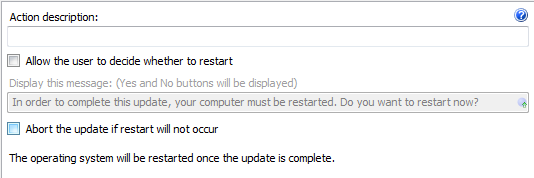
Action description – Descriptive text that can be used to identify this particular action in the Actions list.
Allow the user to decide whether to restart – When checked, this action will prompt the user with the message specified for confirmation of restart.
Display this message – Specify the optional message to display to the user.
Abort the update if restart will not occur – If the user chose not to restart the operating system, this setting determines whether the update will proceed or be aborted.