

The Run Windows Installer action will package a designated Windows Installer package (Msi) into the update and then execute the installer with the designated options. When configured, the action will also set the AppLife Manager application path to the installation director of the Msi if the package is executed by AppLife Manager.
Prepare Stage
Checks availability of the Windows Installer Service
Execute Stage
Extracts the defined Msi file from the update package. Uses msiexec.exe to install the msi. If configured to and launched by AppLife Manager, sets the Application Directory to match the Msi install folder.
Cleanup Stage
No action taken.
Rollback Stage
Either uninstalls the installer that was installed during the Execute stage, or leaves the completed installation alone depending on the action configuration. If uninstalled, will also revert any changes made to the AppLife Manager Application Directory.
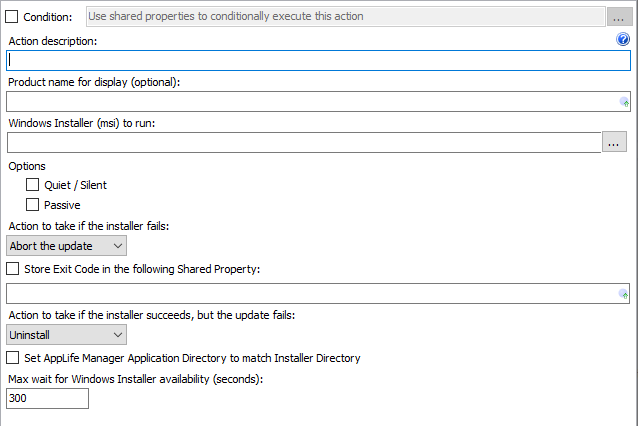
Action description – Descriptive text that can be used to identify this particular action in the Actions list.
Product name for display (optional) - Modifies notification text to include the specified product name in the user interface.
Windows Installer (Msi) to run - The local path to the desired msi file. This path can be relative from the project Action Base Path.
Options -
Quit / Silent - Execute the Msi without any User Interface visible.
Passive - Execute the Msi, showing only a progress indication.
Action to take if the installer fails - If the Msi fails or cannot be run, this property determines the action to take. The update can fail, which is the default behavior. Alternatively, the update can continue without installing the msi.
Store Exit Code – When selected, stores the MsiExec process Exit Code into the designated Shared Property.
Action to take if the installer succeeds, but the update fails - If later actions cause the update to fail after successfully installing the designated installer (Msi), the action defines the behavior. By default, the update will attempt to uninstall the Msi package. Alternatively, the installed application can be left installed.
Set the AppLife Manager Application Directory - Sets the AppLife Manager Application Directory to match the Windows Installer directory. The server-side AppLife Manager configuration should be set to the passive * value. Also, the Installer must be configured to set the ARPINSTALLLOCATION property during execution.
Max wait for Windows Installer availability - The Windows Installer service within Windows can only execute one Windows Installer (Msi) at a time. If an AppLife update attempts to install an Msi while another installer is running (such as during a Windows Update operation), this action must wait for any previously running installer to complete and the Windows Installer service to become available. This value sets the maximum wait time. The default value is 5 minutes (300 seconds). If the wait times out, the update will fail with a Timeout exception.