

This action is used in conjunction with the * value set as the Application Directory within an Application configuration in AppLife Manager.
Searches the deployed client disk folder hierarchy for a designated assembly or file. Once found, updates the local AppLife Manager configuration with the discovered Application Directory. If a specific directory is desired, use the Default value to designate any desired folder as the Application Directory.
This action will search for a designated assembly (or file) and then write the Directory Information of the discovered file into the AppLife Manager application configuration.
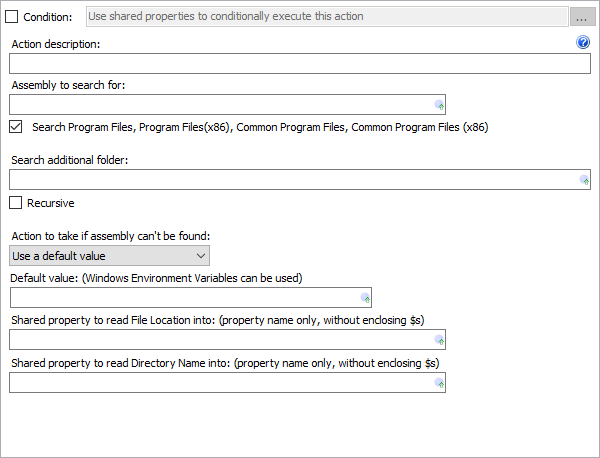
Action Description - Descriptive text that can be used to identify this particular action in the Actions list.
Assembly to search for – The file name or assembly name to search for. This is a file that would be located in the targeted application directory, or a directory that would be relative to the target application directory.
Search Install Folders – When checked, the action will search Program Files and Common Program Files for the target assembly. The 32-bit (x86) directories will be searched first on 64 bit operating systems.
Search additional folder – A custom directory that will be searched for the target assembly. Windows Environment Variables can be used in this value.
Recursive – When checked, all inner directories of the designated additional search folder will be searched.
Action to take if assembly can’t be found – The designated default value can be used or the update can be terminated and rolled back.
Default value – The value to use if the designated assembly cannot be found and the action to take is set to Use default value. Shared Properties and Windows Environment Variables are expanded when used in this value.
Shared property to read File Location into - The name (or key) of the Shared Property that will hold the results of the action. The Shared Property will hold a string value that represents the complete location path to the targeted assembly, including the assembly name.
Shared property to read Directory Name into - The name (or key) of the Shared Property that will hold the results of the action. The Shared Property will hold a string value that represents only the directory path of the targeted assembly. If the default value was used, this value will be read into the Shared Property.