

The Set Update Version action updates the AppLife Manager configuration file with the version stamp of the executing AppLife Package. The action can be configured to use the active package version or an explicit value that is defined in the configuration of the action, by using a Shared Property.
Version Source Options:
1. Use active update version (default value) – This option will set the value to the update version of the currently executing update.
2. Set explicit version value – This option will set the value to the configured value defined in the Explicit version value seting
Explicit version value – When the Version Source is configured to use the explicit version, the value defined here is used to set the configuration version value. Shared Property expansion is supported within this setting.
This action will update the AppLife Manager version stamp for the designated application. See AppLife Manager Version Number for more information.
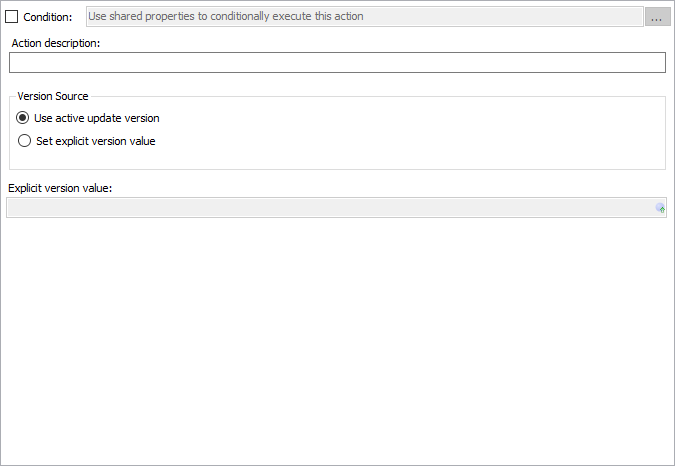
Action Description - Descriptive text that can be used to identify this particular action in the Actions list.
Version Source – Sets the source of the version string that will be placed in the AppLife Manager configuration settings.
Use active update version – The version number of the executing update will be placed in the configuration file.
Set explicit version value – Uses the value set tin the Explicit version value textbox.
Explicit version value – When the Version Source is set to use explicit version, this value is used. Shared properties used in this value are expanded during execution.
See Determine the Currently Installed Version for more information.