

Offline and remote AppLife packages can be applied using the AppLIfe API. To support these configurations, AppLife Builder can be configured to publish update packages to a local folder, in addition to or alternative to the AppLife Cloud. Once published to the local folder, the individual packages and the Director.Xml file can be copied to any location that is serving as a publish location for deployed clients. These clients will be using an AppLife Update controller from the AppLife API to implement an maintenance process.
1. Open the Project Settings dialog from the main menu Project menu.
2. Open the Local Publishing tab
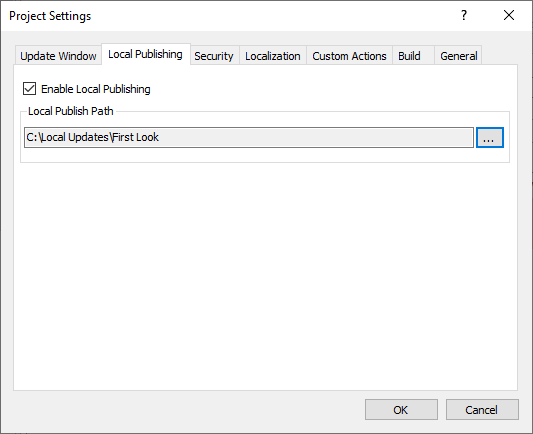
3. Set the Local Publishing Path for the application.
With the Local Publishing Folder configured in the Project Settings, the location will appear in the Build Package wizard as a selectable location to publish an update.
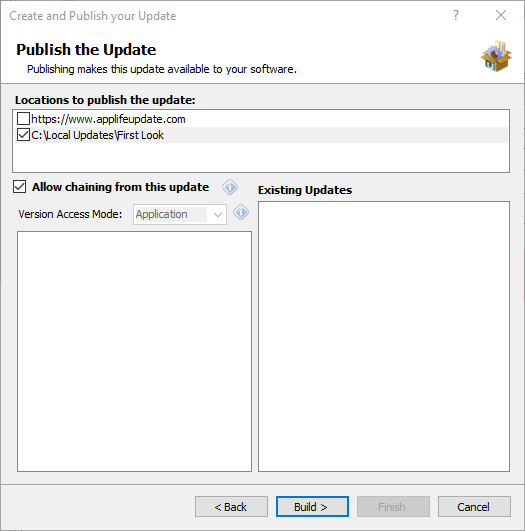
Select the Local Publishing folder and continue the build wizard.
NOTE: Access Control features of AppLIfe Cloud are not supported in locally published packages.