

This action checks for the existence of a designated file on a deployed system during package execution. A shared property is created, with a value that indicates the existence of the designated file. a string value of "True" if the file exists, "False" if not.
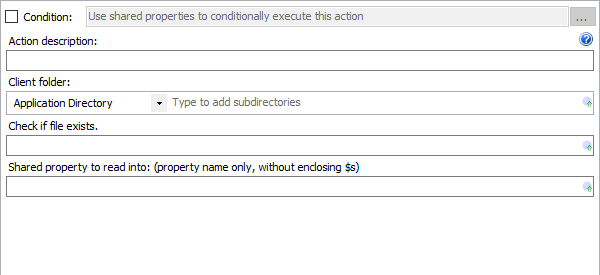
Action Description - Descriptive text that can be used to identify this particular action in the Actions list.
Client folder – The folder on the client where to find the file of interest. See Files & Folders for more information.
Subdirectories – Additional path information, relative to the designated client folder.
Check if file exists – The file name to check for. The file is checked only in the designated folder.
Shard property to read into - The name (or key) of the Shared Property that will hold the results of the check. The Shared Property will hold a string of value “True” if the file exists, or “False” if the file does not exist.
Note: Shared Properties are expanded in all of the action properties.