

The Create Folder action creates a new folder on the target system. The full path of the designated folder is created.
Prepare Stage
During the prepare stage, this action verifies permissions to the target folder.
Execute Stage
Creates the designated directory(s) on the target system.
Cleanup Stage
No action taken
Rollback Stage
Attempts to remove the newly created directories. If any files are in the directories the files and directories will not be removed.
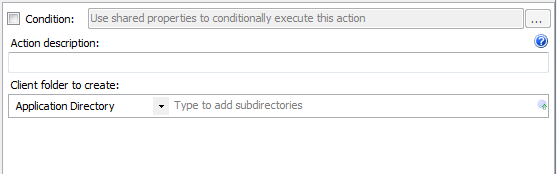
Condition – Use Shared Properties as variables to conditionally execute this action during an update.
Action description – Descriptive text that can be used to identify this particular action in the Actions list.
Target client folder – The folder on the client to create the new folder within.
Subdirectories – The directory below the designated client root folder to create a new folder. This action will create multiple folder levels in one step.