

The delete files action allows for the removal of a list of files from a specific target client folder. To use this action, set the target client folder from which to remove the file(s) from and set a list of filenames to be removed.
Wildcard characters are supported in the file list.
No exceptions are thrown if a file listed does not exist on the client.
Prepare Stage
During the prepare stage, this action verifies permissions to the target folder.
Execute Stage
Makes a copy of the files that are going to be deleted on the client computer, then deletes the files on the client.
Cleanup Stage
Removes the backup copies that were made during the execute stage.
Rollback Stage
Attempts to replace the files that were deleted from the backup files created in the execute stage.
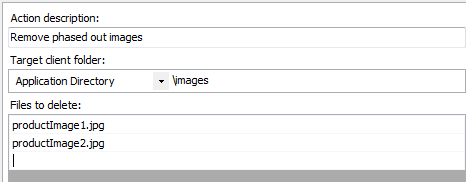
Action description – Descriptive text that can be used to identify this particular action in the Actions list.
Target client folder – The folder on the client to place files that contains the file(s) you are removing.
Subdirectories – The directory below the designated client root folder that contains the files.
Files to delete – The filename of the files that will be deleted. One file per line. The filename can use * and ? wildcard characters. Case is not considered.
Expansion variables can be used to set the target client subdirectory property.