

The Delete Folder action removes the designated folder from the target system. You can optionally delete all files and subdirectories. You can also elect to continue the update if any file or directory deletion fails, or abort the update.
Prepare Stage
During the prepare stage, this action verifies permissions to the target folder.
Execute Stage
Makes a copy of the files that are going to be deleted on the client computer, then deletes the folder and files on the client.
Cleanup Stage
Removes the backup copies that were made during the execute stage.
Rollback Stage
Attempts to replace the files that were deleted from the backup files created in the execute stage.
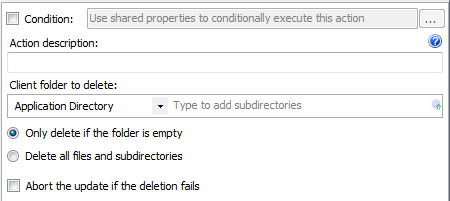
Condition – Use Shared Properties as variables to conditionally execute this action during an update.
Action description – Descriptive text that can be used to identify this particular action in the Actions list.
Target folder to delete – The folder on the client to delete during the update.
Subdirectories – The directory below the designated client root folder to delete.
Only delete if the folder is empty – When selected, the action will not delete any folder contents and will error if the designated folder is not empty.
Delete all files and subdirectories – When selected, the action will delete any content within the designated folder.
Abort the update if the deletion fails – When selected the update will fail and rollback if any deletion fails.