

The Execute MSI action will utilize the Windows Installer to execute a designated Msi file. This action allows the package author to designate an execute msiexec.exe command line as well as a rollback command line.
To assist in creating the command line, a client path can be designated and assigned to the <path> variable. The designated path can be substituted into the two action command lines with the <path> variable. Shared properties will be expanded into the command lines as well.
Prepare Stage
Checks availability of the Windows Installer Service
Execute Stage
Executes the Execute command line using msiexec.exe
Cleanup Stage
No action taken.
Rollback Stage
Executes the Rollback command line using msiexec.exe
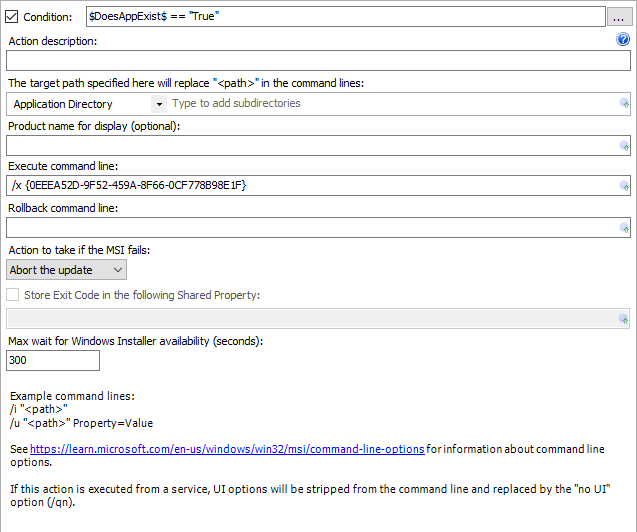
Action description – Descriptive text that can be used to identify this particular action in the Actions list.
Target client folder – The folder on the client that contains the Windows Installer(msi) to execute.
Subdirectories – The directory below the designated client root folder that contains the msi to execute.
The target client folder and subdirectory values can be substituted into the Execute and Rollback command lines using the <path> variable.
Execute command line – The msiexec.exe command line to execute during the update execute stage.
Rollback command line – The msiexec.exe command line to execute in the event of a rollback.
Action to take if the MSI fails – Determines whether to continue the update if this msi fails, or abort.
Store Exit Code – When selected, stores the MsiExec process Exit Code into the designated Shared Property.
Expansion variables can be used to set the target client subdirectory property, Execute, and Rollback command lines.
Max wait for Windows Installer availability - The Windows Installer service within Windows can only execute one Windows Installer (Msi) at a time. If an AppLife update attempts to install an Msi while another installer is running (such as during a Windows Update operation), this action must wait for any previously running installer to complete and the Windows Installer service to become available. This value sets the maximum wait time. The default value is 5 minutes (300 seconds). If the wait times out, the update will fail with a Timeout exception.