

This action searches the designated folder on the remote system during execution of the AppLife package using the designated search pattern. The full path to any files that match the search pattern are added to a collection that is then added to the update context Shared Properties collection, using the designated key. Shared Properties and Environment variables can be used in defining the folder to search. The results can be consumed using an Iterate List action or by using a C#/VB.net Code Action.
Prepare Stage
No action taken
Execute Stage
Searches the designated folder on the client computer using the designated search pattern. Then adds the results to the Shared Properties collection.
Cleanup Stage
No Action Taken
Rollback Stage
Removes the results list from the Shared Properties collection and replaces it with the value that existed before execution.
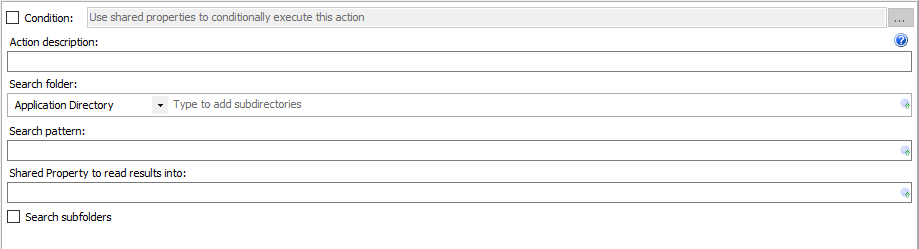
Action Condition - An expression using expansion variables that is evaluated during engine execution that determines whether this action will be executed.
Action description – Descriptive text that can be used to identify this particular action in the Actions list.
Search folder – The folder on the client to place the files in the file list.
Subdirectories – The directory relative to the designated search folder to search.
Search pattern – The search string to match against the names of files. This parameter can contain a combination of valid literal path and wildcard (* and ?) characters, but it doesn't support regular expressions.
Shared Property to read results into - The name of a Shared Property that will be added/replaced upon execution of the action to include a collection of full paths to files in the search directory that matches the designated pattern.
Search Subfolders - When selected, the action will recursively search all sub folders of the designated search folder.