

This action iterates the Windows Services on the deployed client, looking for a service with the designated name. If a service is found, the full directory path where the service executable is located is placed in the designated Shared Property. If a service is not found, a default value can be placed in the Shared Property, or the AppLife package execution can be aborted.
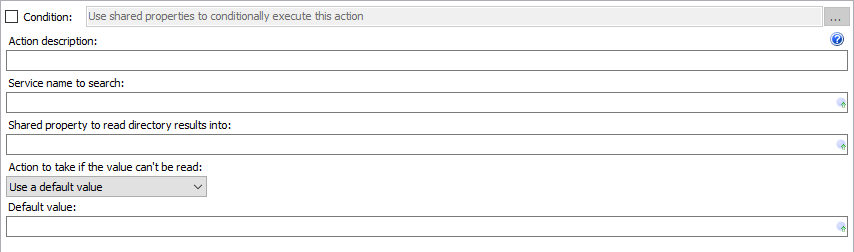
Action Condition - An expression using expansion variables that is evaluated during engine execution that determines whether this action will be executed.
Action description – Descriptive text that can be used to identify this particular action in the Actions list.
Service Name to Search For - The service name to search for. Case insensitive.
Shared Property to read the Directory Results Into - A shared property that is added or updated based on the results of the search for the designated Windows Service.
Action to take if the value can't be read- The execution can be aborted or a default value can be used. A default value is often used in conditional statements for additional actions.
Default value - A string to be placed in the designated results Shared Property if the service name is not found.