

Window Style
Specifies the update window shown as the AppLife Update Engine executes an update.
NOTE: When using AppLife Manager, the Window Style property can be ignored.
Update Window Customizations
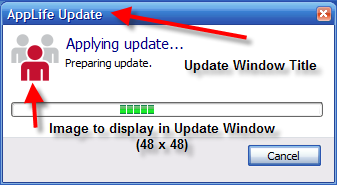
Window title
Action List Current Replaces the default “AppLife Update” text on the update form displayed on the client during the execution of an AppLife Update action list update.
Image
A 48 pixel by 48 pixel image that can be adorned on the update form displayed on the client during the execution of an AppLife Update action list. By default, there is no image present.
Replacement Window
The update engine window can be completely replaced with your own customized update window. This can be accomplished by implementing the ICustomUI interface and importing the assembly that contains a class that implements that interface.
From the local publishing tab, a local publishing folder can be defined and Local Publishing can be enabled. The Local Publishing path is stored locally and transmitted to the cloud. Local Publishing is used to create update packages that can be applied offline or remotely.
From the security tab, the public key can be viewed and copied. If UAC elevation is being utilized, the software update launcher can be exported so that it can be code-signed with your organization’s x509 code signing certificate. Once code signed, your organization is identified as the publisher of the update package when the update process is elevated by the UAC.
Localized resources can be included in built update packages. The update engine user interface has been localized to the listed geographical locales. By selecting one or more of the localized regions, the string resources for those regions will be added to updates as they are built.
Summary Text and Update Window title can also be defined individually for each selected locale.
The list of referenced custom action assemblies are viewed on this tab. Additional custom action assemblies can be added as well.
Update Version Linking
Define a local file whose assembly version or file version determines the update version as updates are created.
Update Action Paths
Defines the base directory for actions that support relative local file paths. This path is used and stored locally where AppLife Builder is running. It is not stored in the cloud.
Pre-Build Script
Defines a batch file that is executed prior to initiating an update build.
Post-Build Script
Defines a batch file that is executed after an update build is completed.