

The Register Assembly action allows you register a .Net assembly for COM interop by using the Regasm.exe application.
Please reference Microsoft’s documentation on Regasm.exe for more information.
The file action that places the assembly being registered must precede this action.
Prepare Stage
No action taken.
Execute Stage
Calls Regasm.exe to register the library using the defined Execute command line.
Cleanup Stage
No action taken.
Rollback Stage
Calls Regasm.exe to unregister the assembly using the defined Rollback command line.
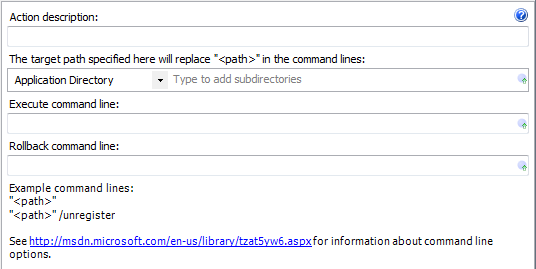
Action description – Descriptive text that can be used to identify this particular action in the Actions list.
Target client folder – The folder on the client that contains the .net dll.
Subdirectories – The directory below the designated client root folder that contains the .net dll that is to be registered.
The target client folder and subdirectory values can be substituted into the Execute and Rollback command lines using the <path> variable.
Execute command line – The Regasm.exe command line to execute during the update execute stage.
Rollback command line – The Regasm.exe command line to execute in the event of a rollback.
Expansion variables can be used to set the target client subdirectory property, Execute, and Rollback command lines.