

This action removes a Windows Service from the deployed system during AppLife Package execution. The action uses the SC.exe Windows utility to perform the operation. If a rollback occurs after removal, the option is available to reinstall the service.
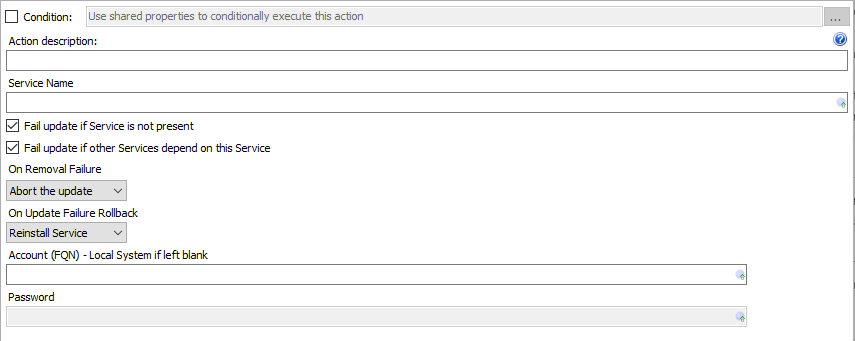
Action Condition - An expression using expansion variables that is evaluated during engine execution that determines whether this action will be executed.
Action description – Descriptive text that can be used to identify this particular action in the Actions list.
Service Name - The name of the Windows Service to be removed.
Fail update if Service is not present - If checked and service is not present, the AppLife package execution will be aborted and rolled back. If unchecked, the package execution will continue.
Fail update if other Services depend on this Service - If checked, AppLife package execution will be aborted and rolled back if any existing Windows services depend on this service. If dependent services should be removed, additional Remove Service Actions preceding this one should remove them.
On Removal Failure - Specifies the behavior to take if the Windows Service Removal fails.
On Update Failure Rollback - Specifies the action to take during a rollback operation.
Account - The Windows identity to use in the event of a rollback reinstallation. Local System is used if the value is left blank.
Password - The password for the Windows identity defined in the Account option.