

This action updates the version stamp of an application as displayed in the Windows Installed Programs list.
Updates the Display Version of an installed application to match the version of the update being applied, as displayed in the Windows Programs and Features lists.
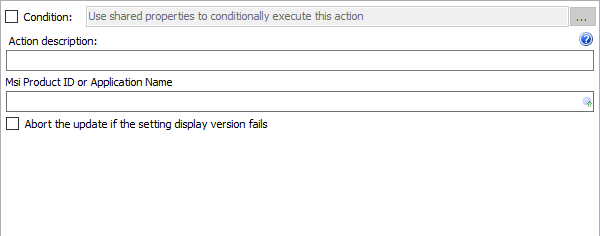
Action Description - Descriptive text that can be used to identify this particular action in the Actions list.
Msi Product ID or Application Name – The Product ID or Application Name. This value is used to identify the correct Display Version to update.
Abort the update if the setting display version fails – When checked, if the display version could not be updated, the update will fail and rollback.
Note: Msi Product ID or Application name supports expanding Shared Properties.