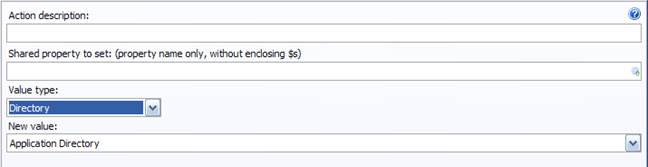Adds or replaces a Shared Property value within the Update Context Shared Property collection.
Prepare Stage
No action taken.
Execute Stage
Backs up the original value if one exists, then sets or replaces the Shared Property value with the defined new value.
Cleanup Stage
No action taken.
Rollback Stage
Replaces the original value of the defined Shared Property if necessary.
Set Shared Property Action Editor
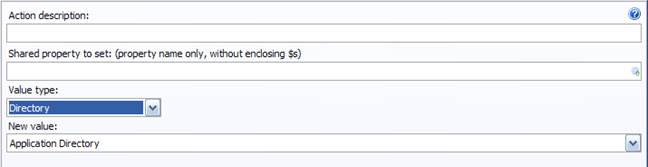
Action Description - Descriptive text that can be used to identify this particular action in the Actions list.
Shared property to set – The key name of the Shared Property that this action will set the value of.
Value type – Defines the type of value to set the shared property to:
- Text – Allows you to type the string value of the shared property in the New Value textbox
- Number (double) - Allows you to set a number of type double, and the value is added to the Shared Properties collection as a double type.
- Blank – Sets the value of the defined shared property to an empty string
- Update Version – Sets the value of the shared property to the Update Version value of this update
- Directory – Lets you choose from a list of directory paths to set into the defined shared property. This list includes among others, the Application Directory
- Processor type – Sets the value to either “32” or “64”, based on the whether the operating system is 32 or 64 bit
- Application Name - Sets the value to the current project's application name
- Update Publish Date & Time - Sets the value to the Date and Time that the AppLife Package was published
- Text List - Sets the value to a collection of text values. This collection can be iterated using the Iterate List Action
New Value – The value to set the Shared Property to.
Expansion variables can be used to set the Shared Property name and the New value property.
See Also