

The Stop Service action stops a windows service on the target client. To use this action, you provide the service name that you want to stop. The action will stop a running or paused service. If the service is already stopped, the action will do nothing. If the service does not exist on the target, the update will fail.
Prepare Stage
No action taken.
Execute Stage
The action stops the designated service. Any dependent services will also be stopped.
Cleanup Stage
No action taken.
Rollback Stage
If the service was running when the action executed, the service is restarted. Any dependent services are also restarted
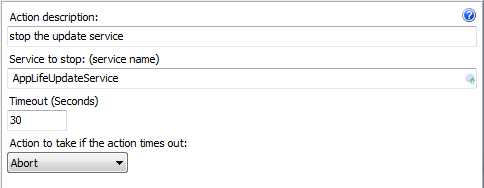
Action description – Descriptive text that can be used to identify this particular action in the Actions list.
Service to stop – The name of the service. The name must be defined for this action to be valid.
Timeout (Seconds) – The time in seconds the action should wait for the service to stop before aborting or continuing.
Action to take if the action times out – When the action times out, the update is either aborted or allowed to continue.
You can easily locate the service name of any services on your computer by using the Computer Manager Services list. From any service, view the properties and the service name is listed.

Expansion variables can be used to set the service name of the service to stop.