

This action executes a defined stored procedure on the designated database transaction. You provide a transaction name, stored procedure name, and necessary parameters to execute the stored procedure.
For this action to be valid, the transaction name must be defined and this action must follow a Begin Database Transaction with a matching transaction name. The stored procedure name must also be specified.
Prepare Stage
No action taken.
Execute Stage
Backs up the previous output property value, if needed.
Runs the specified stored procedure on the defined database transaction.
Cleanup Stage
No action taken.
Rollback Stage
Restores the previous output property value, if needed.
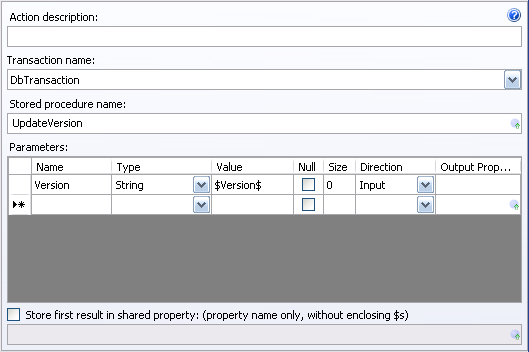
Action Description - Descriptive text that can be used to identify this particular action in the Actions list.
Transaction Name – Name of the transaction that this action should use. This name should match the name defined on the corresponding Begin Database Transaction Action.
Stored Procedure Name – Enter the name of the Stored Procedure that this action should execute.
Parameters Collection
Define the stored procedures parameters by adding rows to the parameters grid.
•Name Column
Enter the name of the parameter
•Type
Select the parameter type
•Value
Enter the value of the parameter
•Null
Check to indicate the parameter is null
•Size
The size of the parameter
•Direction
Define the direction of the parameter
•Output Property
A Shared Property key to copy the parameter value to upon execution completion.
Store first result in shared property – Allows you to read information from a database and share the information with other actions through Shared Properties and Expansion variables.
Expansion variables can be used to set the stored procedure name, parameter names, parameter values, and parameter output properties.