

Opens a database connection on the defined database and creates a transaction that can be used by the Transacted Database Query and the Transacted Stored Procedure action to perform work on a database during an update process. The transaction is committed and closed using the Commit Database Transaction action.
For this action to be valid the following must be true:
•A Commit Database Transaction action must follow it in the action list
•A connection string must be defined
•A data provider must be defined
Prepare Stage
No action taken.
Execute Stage
Uses provider independent framework classes to open a database connection and start a transaction. The transaction is placed in the update context shared properties collection with the defined key name. The transaction can then be used by other actions as well as custom actions. The DbProviderFactory is also placed in Shared Properties using the transaction itself as a key. Implementers can utilize this object from within their custom actions.
Cleanup Stage
No action taken.
Rollback Stage
Rolls back the transaction started in the execute stage. Removes the transaction and the DbProviderFactory from Shared Properties.
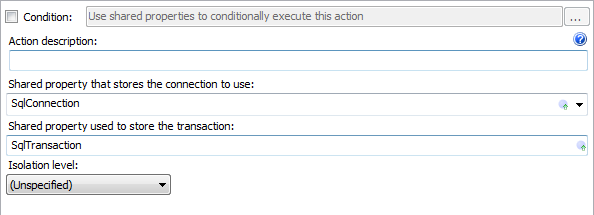
Action Description - Descriptive text that can be used to identify this particular action in the Actions list.
Store the transaction – Defines the Shared Property key value that will hold this transaction.
Isolation level – Choose the SQL Transaction isolation level that this transaction will use.