

This action executes a query on a database defined by the designated database transaction. The query text can be explicitly entered or read from a file. If desired, the results of the database query can be placed in a Shared Property.
For this action to be valid, the transaction name must be defined and this action must follow a Begin Database Transaction with a matching transaction name. Query text or a query file must also be specified.
Prepare Stage
No action taken.
Execute Stage
Backs up the previous output property, if needed.
Runs the specified query on the defined database transaction.
Cleanup Stage
No action taken.
Rollback Stage
Restores the previous output property value, if needed.
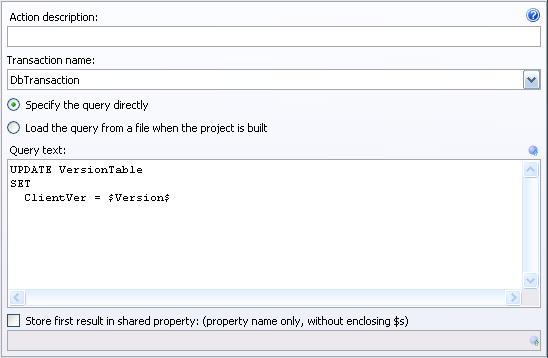
Action Description - Descriptive text that can be used to identify this particular action in the Actions list.
Transaction Name – Name of the transaction that this action should use. This name should match the name defined on the corresponding Begin Database Transaction Action.
Specify the query directly – Allows you to directly enter the query text to be executed on the database.
Load the query from a file when the project is built – Reads the query text from a designated file during the update build process.
Store first result in shared property – Allows you to read information from a database and share the information with other actions through Shared Properties and Expansion variables.
Expansion variables can be used to set the Query Text and when defining a shared property name to store the first result in.