

The AppLife Cloud Dashboard has a Subscription View. This view provides details and functionality to interact with your AppLife Subscription.
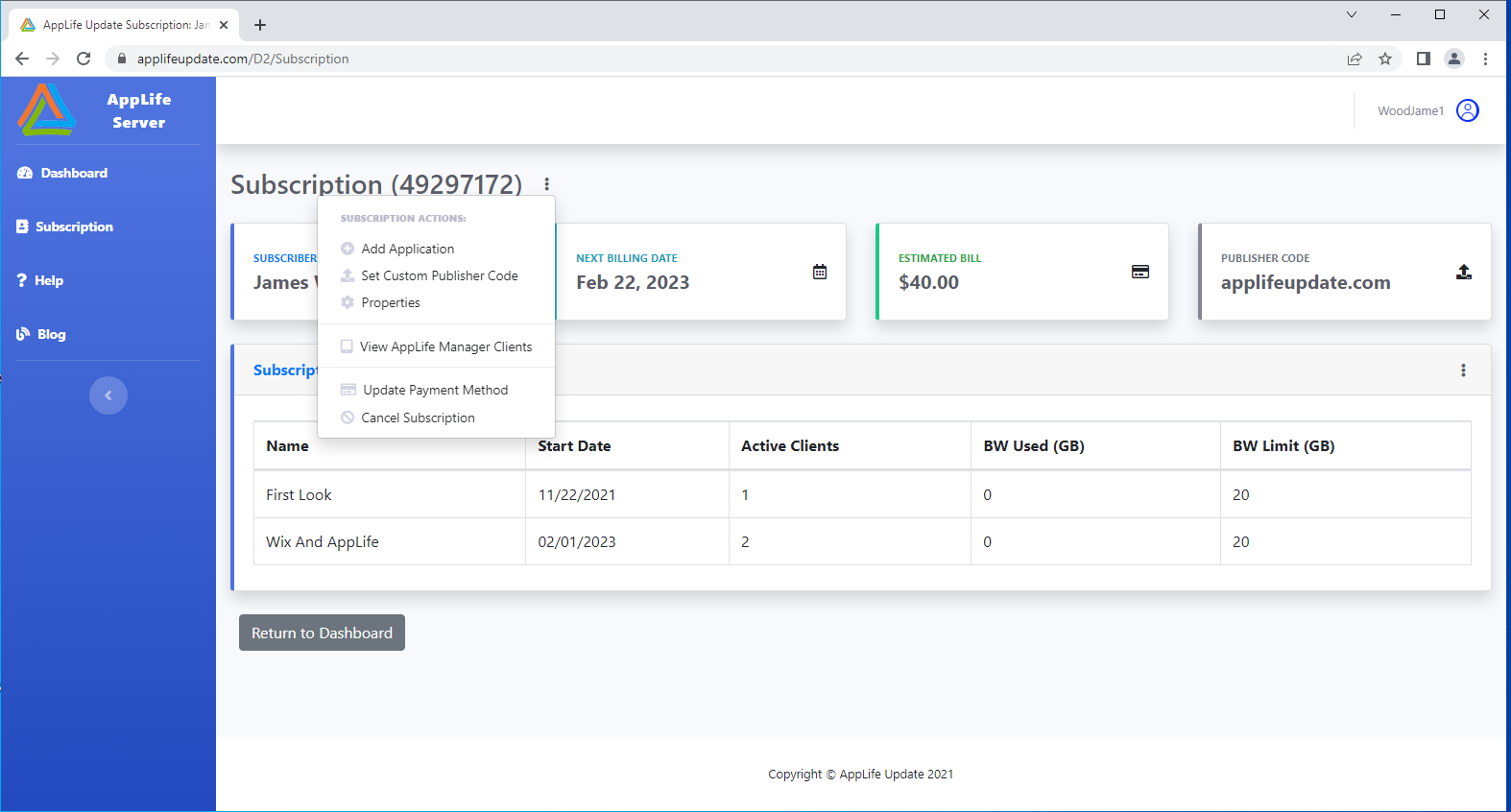
Add an Application - Applications can be added and removed at any time.
Set Custom Publisher Code - A custom publisher code makes it easier to register new AppLife Manager installations with your subscription by providing an easy-to-remember character word or phrase, instead of your subscription Id.
View and Edit Subscription Properties - Subscription properties customize the interaction with AppLife Manager.
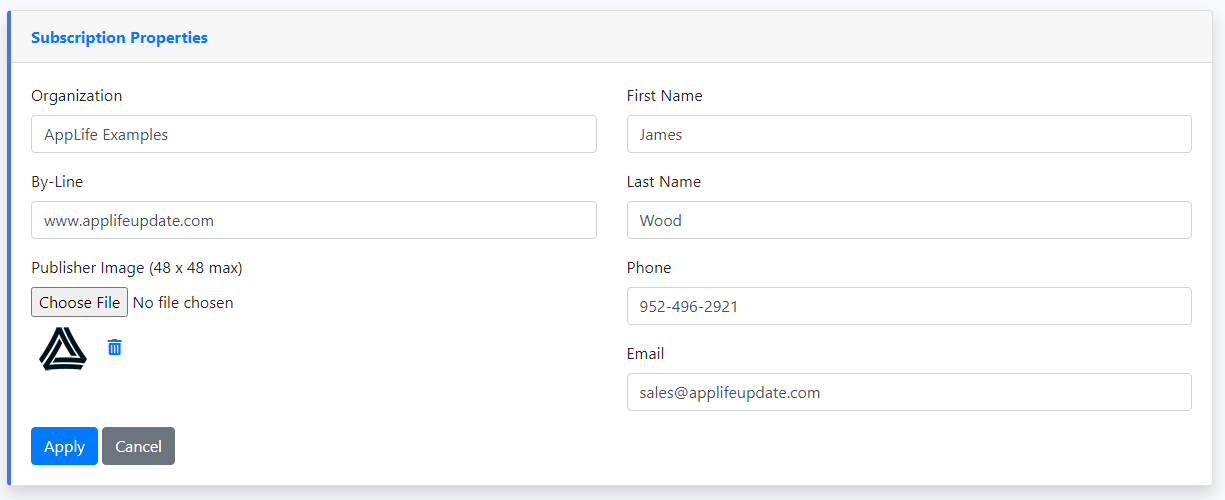
Apply Publishing IP Filters - Secure your subscription by adding Publishing IP Filters. This ensures only publishers who originate at specific IP Addresses can publish AppLife Packages for any of your subscription applications.
View AppLife Manager Clients - When using AppLife Manager, view and export a list of all installations that are registered to your AppLife Subscription.
Update Payment Information - Update the credit card information used to bill your AppLife Subscription.
Cancel Your Subscription -Your AppLife Subscription can be cancelled at any time.