

The Create Registry Key action creates a registry key on the target client. To use this action, select the registry hive and provide a path to the key to be created. If keys in the defined path do not exist, the action will create them.
Prepare Stage
No action taken
Execute Stage
The action creates the defined registry key if it doesn’t already exist.
Cleanup Stage
No action taken.
Rollback Stage
The action deletes the defined registry key if it didn’t already exist prior to initiating the update.
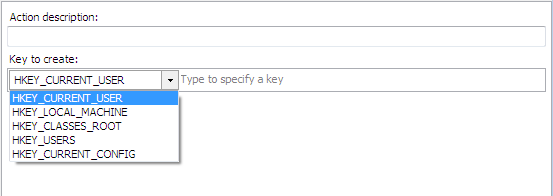
Action description – Descriptive text that can be used to identify this particular action in the Actions list.
Key to create – Defines the registry hive to create the key in. This value, combined with the specific key property locates the new key in the registry.
Type to specify a key – The sub path under the defined hive to create the key. The entire key path is created. The initial \ in the path can be omitted or not.
Ex: \MyKeys\Key1
MyKeys\Key1
Expansion variables can be used to set the key to create sub path.