

The Set Registry Values action sets or creates a list of registry values within a single key. When adding values to a registry key that is being created within the same update, the Create Registry Key action must precede the Set Registry Values action.
To use this action, you select the registry hive and then provide a path to the key that contains the values that will be set. This key must already exist. Then provide an entry for each value that will be set. For each entry, set the Name, value type and the value to place.
Prepare Stage
During the prepare stage, this action checks permissions to write to the defined registry location.
Execute Stage
This action backs up the current values then writes the new registry values.
Cleanup Stage
No action taken.
Rollback Stage
Restores registry values that were backed up in the execute stage and removes any newly added values that were not present.
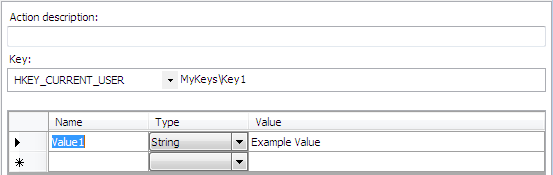
Action description – Descriptive text that can be used to identify this particular action in the Actions list.
Key – Defines the registry hive where the key is located.
Type to specify the key – The sub path under the defined hive where the key is located. The initial \ in the path can be omitted or not.
Ex: \MyKeys\Key1
MyKeys\Key1
Name – The name of the value to be set. The value will be either created or replaced.
Type – Enter the specific type of registry value that should be used.
Value – Enter the value of the registry key value. The value format is dependent on the type specified.
Binary – Binary data in any format. The value is entered in two character hexadecimal sets separated by a space. Each set represents 8 bits.
DWord – 32 bit number, entered in decimal base
Qword – 64 bit number, entered in decimal base.
Multi-String – A sequence of null terminated strings.
Expandable string - A null-terminated string that contains unexpanded references to environment variables.
Expansion variables can be used to set the key sub path, each new registry value name, and each new registry value.