

The Read Registry Values action reads a defined value from the registry and places the value read from the registry into the Shared Properties collection with the key name provided.
Prepare Stage
During the prepare stage, this action checks read permissions of the defined registry location.
Execute Stage
This action backs up the value of the defined Shared Property, then reads the registry value and sets the Shared Property value.
Cleanup Stage
No action taken.
Rollback Stage
Restores the Shared Property value that was backed up in the execute stage.
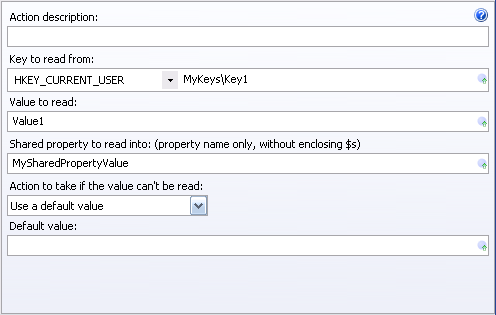
Action description – Descriptive text that can be used to identify this particular action in the Actions list.
Key – Defines the registry hive where the key is located.
Type to specify the key – The sub path under the defined hive where the key is located. The initial \ in the path can be omitted or not.
Ex: \MyKeys\Key1
MyKeys\Key1
Value to read – The value within the registry key to read.
Shared property to read into – Specify the key name of the Shared Property to place the value read. Exclude the enclosing $’s when defining the shared key name.
Action to take if the value can’t be read – You can define a default value if the registry value can’t be read, or you can choose to abort the update.
Expansion variables can be used to set the key sub path, the value to read, the Shared property key name to read into, and the default value if the key value can’t be read.